Login | April 19, 2024
Best practices for online presence
RICHARD WEINER
Technology for Lawyers
Published: April 26, 2019
Used to be, not long ago, that merely having a website constituted the best practice for an attorney.
Not no more. Everybody has a website. So how do you both stand out, make your site as user-friendly as possible, and track your site’s effectiveness so you can adjust as need be?
A nice presentation at the recent ABA Techshow provided attendees with a list of answers to the above rhetorical questions. So here they are.
First of all, know that any potential client is going to hit up your website before making any contact. You can’t even put them off after they come in the office anymore—they will make up their minds before they ever meet you.
People will connect viscerally with a firm on a website—not logically. It has to have a friendly look and feel in addition to displaying the requisite professionalism. So what you have to do is present your best face on your website for a generation of people reared on YouTube. Load it with plenty of pictures and videos.
Branding is a big thing as well. Make sure that your brand—look, feel, language—is consistent across all platforms.
Then make sure that Google presents that face to the public as well. The free service Google My Business helps to manage a potential client’s view of you during a search.
Not having to have the client come to the office much is a plus for them. Some add-ons can help make the website function like a virtual office.
DocuSign is a good one to imbed on the site. Acuity is a front-facing app for scheduling appointments. And AskNicely gather client feedback.
That last one is the difference now. In a market where the clients are controlling fees and other parts of the arrangement, asking them how you’re doing is only common sense. In addition, GT Metrix can analyze the speed of your website. People want their sites fast.
Perhaps most importantly, make sure that your site is accessible for people with disabilities. Go to the standardized Web Content Accessibility Guidelines at https://www.w3.org/WAI/standards-guidelines/wcag and go to User Way to get the appropriate apps at https://userway.org.