Login | December 21, 2025
Online privacy in 10 minutes, four easy steps
RICHARD WEINER
Technology for Lawyers
Published: June 14, 2019
Massive data breaches probably can’t be prevented and people’s personal data that is stored on the unknown servers of big companies are constantly compromised. Nothing much an individual can do about it.
But your own personal data is another story. Particularly for members of the legal profession, personal, professional and client data needs to be as secure as possible.
Here are four actions that any attorney can take instantly to go a long way toward implementing greater privacy (thanks to the folks at Fast Company). Do these as you read along with this column. Now.
One: Switch browsers, particularly if you use Google Chrome. Chrome tracks everything you do and uses that data who knows how. The Brave browser (https://brave.com/) is just as fast as Chrome and can use all Chrome browser extensions that are not based in a Google account. Over 5 million people use it. Brave comes with its own ad blocker and does not track usage. It also blocks JavaScript (ironic because the person who developed Brave invented Java).
Two: Use messaging app Signal instead of WhatsApp or Facebook Messenger (both of which are owned by Facebook, and you know what they do with data). Signal is encrypted end-to-end and does not store the message metadata. This means that no one but the sender and recipient of the message can even know who sent or received it. Just make sure that, if you back the messages up, they are being stored in an encrypted form. It is the most secure messaging app there is.
Three: Change search engines from Google to DuckDuckGo. Google knows everything about you because you use its search engine. If you don’t use it, it isn’t tracking you and doesn’t have that segment of your data. DuckDuckGo’s search algorithm has been compared favorably to Google’s, but it does not track user information or search history or track you around the web. It takes five seconds to switch your primary search engine in settings.
Four: Change your DNS to 1.1.1.1. Or get a VPN. But Cloudfare’s 1.1.1.1 is free. I use it. Using it prevents your ISP from tracking you. It acts like a VPN, but it is always in the background. On your phone, download the 1.1.1.1 app and switch it on. On your computer, download and install it.
For Windows PCs, go here: https://developers.cloudflare.com/1.1.1.1/setting-up-1.1.1.1/windows/.
For Macs, go here: https://developers.cloudflare.com/1.1.1.1/setting-up-1.1.1.1/mac/.