Login | December 25, 2025
Top 2015 legal apps rated
RICHARD WEINER
Technology for Lawyers
Published: January 8, 2016
So Microsoft did a really interesting thing with its Windows 10 nomenclature (I just acquired a W10 PC). All programs are now called––not programs––but “apps.” So now people like me don’t have to try to distinguish between desktop “programs” and phone/tablet based “apps” when we write about them.
So that’s the way it’ll be from now on in this column. Who am I to buck Microsoft, even if they are just following Google on this one? (I also just had a dream where Bill Gates and I were above the clouds in a hot air balloon, but that’s another story).
At any rate, the readers of Legal Technology News just rated the top 10 legal apps that were released in 2015. Here they are. Warning: some of these aren’t free.
Matter Center for Office 365. This is a legal productivity overlay on MS 365. Used internally at Microsoft, the company has made it available in open source via GitHub. It comes with your MS 365 business subscription. Talk to your IT folks about it.
American Legal Style for PerfectIt. I covered this legal proofreading app a few months ago. Apparently, lots of people love it. Find it at http://intelligentediting.com/resources/american-legal-style-for-perfectit.
Synergy Tools. This app is composed of solutions for eleven “pain points” experienced by lawyers working with files in Windows. Designed for small firms. http://legalmatterssoftware.com/synergy-tools. Costs $59; free trial available.
Capture.It automatically tracks your time. You just run a report at the end of your billing cycle. Find it at http://getcaptureit.com.
Smokeball is a “document centric” approach to practice/case management for small law firms. Find it at http://www.smokeball.com.
LegalWorks is a cloud-based document management solution, particularly integrated with Outlook. http://www.uptimesystems.net/cloud/legalworks. $60-90/month.
LegalNature Pro. Forms, forms, forms. Cloud-based document creator and more. https://www.legalnature.com/pro.
Spark. This is a “highly customizable” email app for the iPhone. Makes working with attachments much easier, among other benefits. In the App Store.
Liquid Text is a very powerful annotation app for the iPad. Lets you add notes to docs on the fly and do all sorts of other cool stuff. #1 new app, as rated by Apple. In the App Store.
iPad Pro. Apple’s tablet “for professional markets.” Certainly getting great reviews.