Login | October 21, 2025
Quick tips for more data security
RICHARD WEINER
Technology for Lawyers
Published: January 4, 2019
Sure you should make computer security the central feature of your life. But that would be boring to your friends.
The are some basic steps to data security though that don’t take enough time to be boring. Do them.
The always-surprisingly agile American Bar Association has some valuable and immediately applicable quick tips for fundamental data security and you should do all of them. This should be normal behavior at this point, so start normalizing!
Uno: Not to be repetitious but encrypt web-based email. The ABA recommends using Mailvelope (http://www.mailvelope.com). This PGP encryption provider works with most email services as an add-on to Firefox and Chrome web browsers. Easy to access, works in the background, doesn’t touch the dark web, good for normal people.
Dos: Do two-step verification. It may take a minute or two more, but it will go a long way toward data security. The best way to do this seems to be by carrying around a flash drive with the second authentication key like the employees at Google, but you can be like normal people and use a second text or email. The ABA recommends a text. You turn on two-factor authentication in the settings section of your email.
Tres: Whenever you are using a shared, networked or Wi-Fi-accessed computer, always use the incognito (or private) browser window. This is usually accessed through a small icon in the upper-right hand corner of the browser. People can still track your activity, but the browser itself won’t. It also won’t store passwords and user names. In addition, if you aren’t using private browsing, make sure and delete your browsing history every time you end a session (or more often).
Quatro: Speaking of storing passwords and user names in your browser—don’t. Chrome will ask you if you want to store these by default, but don’t. If you do, they are open to anyone wandering around the office, much less someone who has compromised your system from the outside. So don’t. Just don’t.
And happy computering!
(Written while listening to Skip James, which I also heartily recommend).