Login | December 18, 2025
Implement these privacy protections now
RICHARD WEINER
Technology for Lawyers
Published: March 22, 2019
Data privacy and data security aren’t exactly the same thing, but they certainly go hand-in-hand in the law office environment.
The folks at Attorney at Work have compiled a useful list of actions you can take right this minute to create some more online/data privacy for yourself and your office.
First, get a browser extension called Privacy Badger. This extension comes from the Electronic Freedom Foundation and blocks third-party online tracking. Two clicks away on Chrome.
Next, download an ad blocker. AaW suggests uBlock, also a browser extension. This extension can be turned on and off by one click if you hit a site that requires you to turn off your ad blocker (I don’t turn mine off, but whatever).
Third up is probably the most important browser extension on this list—HTTPS Everywhere. This extension forces a secure, encrypted browser connection wherever it can. Download this now, if you don’t already have it.
Next, set all your devices up for a remote wipe if they are lost or stolen. Look uo how to wipe whatever device you have and print and store that information. In fact, you may want to go over the steps short of actually wiping the data. Concomitant to this is making sure that all of your data is backed up, either in a physical hard drive, the cloud, within the app itself, or however you can get it done.
Five: as always, stop using public Wi-Fi. Or at least use a VPN when you’re out and about.
Next, as you’ve probably read, a multitude of phone apps steal your information. Facebook may be the worst perpetrator of this data theft, but hundreds of apps do the same, eating up battery and data time and just wrecking any privacy you think you have. But they can’t do this unless you give them permission to do it. It’s pretty complicated and time-consuming, but do the research and find out how to turn off these permissions. And then do it.
Last, if you use Word 365 (and who doesn’t?) you can check your security score with this app at https://securescore.office.com. And do that, too.