Login | January 05, 2026
Integrating your mobile device with your office
RICHARD WEINER
Technology for Lawyers
Published: May 29, 2020
Pandemic or no, legal work has been moving more and more toward virtual existence and work-from-home for a long time. But one topic that is rarely discussed is how all the mobile devices in your professional and personal life can either work against each other or truly compliment each other.
So we are visualizing that you are sitting at your home office with your laptop/desktop, iPad/tablet and cell phone sitting on the desk. How do you integrate all that?
Bernie over at Attorney at Work has five tips for making sure that your mobile devices contribute to your productivity rather than acting as a distraction.
First, cut the distraction by customizing your push notifications to make sure that you are only notified of things that are important to the task(s) at hand. I would also add that you should turn off the sound on all notifications except those that are urgent. That may require some editing. Every time you get a notification, go to that app and reset your notification status based on what you really need.
Next, make sure that your mobile devices, and particularly your phone, are capturing every billable second. There are any number of apps and platforms available for this function. Some of them track with AI to clock every call to the right client.
Third, take a look at using your phone or tablet as a second screen. One suggestion is to use your phone to monitor emails so you can have your main screen open for work (which is pretty much what I’ve done for years). Some document management systems already have email integration, but some email platforms like Outlook can also integrate with doc management systems.
Next, use your phone/tab to conduct remote conferencing—again, freeing up your main computer to concentrate on work (unless you’re screen sharing).
Last, spend the money on a proper headset. It will help with: noise cancellation for you; noise cancellation for the others on a remote conference; being understandable; and understanding the people who are talking with you.
It’ll take you less than a day to do all of this, so do it.