Login | October 18, 2025
Spring clean your tech
RICHARD WEINER
Technology for Lawyers
Published: June 19, 2020
A lot of us have some spare time on our hands these days—but even if we’re busy, it’s always a good time to clean up our virtual desks.
The North Carolina Bar has some good tips for doing so, so let’s take a look.
On your desktop, laptop, phone and tablet—delete all downloads, APKs and temporary files. Each device has a downloads folder that you undoubtedly never check (my phone reminds me of it periodically, but not any other device). We all have the time to roam through all of our folders and delete anything we don’t actually use. It’s a fun exercise in personal history.
While you’re deleting, get rid of all unused apps. iOS has a feature called “Offload Unused Apps.” On the desktop and in an Android phone, culling useless apps might be more of a manual task, but worth it—especially is storage space is a problem.
Next, try to automate everything you can through some smaller applications. For instance, Microsoft 365 has a function called PowerAutomate that copies attachments into OneDrive. Simple. Look at IFTTT, TextExpander and ActiveWords to help automate tasks or trigger actions in texts and office functions—you have the time.
Tune up your PC through some more small moves. Set the disc defrag to automatic (not necessary for solid state discs). Turn on Storage Sense to automatically delete items from the Recycle Bin. Clean up your startup menu, your desktop icons and your task bar.
The pandemic has supercharged the hacking world. They are after you—and they are especially after law office databases. Now would also be the time top download and use a password manager, if you don’t already do that.
Unsubscribe from emails. There are automatic services to do this, but they are dicey—some even sell your personal information. No, unfortunately, the best way to do this is still the old-fashioned manual way. In the search bar of your email platform, type in “unsubscribe.” That will bring up every service that you’re subscribed to. You will be amazed at the things you’re subscribed to. Then manually go through each one and hit the unsubscribe button for the ones you don’t want. There’s a caveat here, though—there are phishing emails that want you to hit the “unsubscribe” button. So be very careful—make sure that the service is legit before you unsubscribe.