Login | February 28, 2025
Controlling your Gmail account
RICHARD WEINER
Technology for Lawyers
Published: November 9, 2012
From the appearance of your Gmail account page to handling spam and shortcuts, here are a few tips:
Shortcuts. Like with most text-based platforms, Gmail has numerous keyboard shortcuts that can give a user quick access to the site’s various functions. You can bring up a list of all shortcuts simply by pressing the question mark on your keyboard when you are on your Gmail page. Make sure that you enable the shortcuts in “settings” under “mail” under the gear.
Use "in: anywhere" to search all folders, inboxes, spam and trash when you’re looking for a message.
Use the “canned response” function to send a prewritten response with one key stroke. Click on the gear again, go to mail, then settings and you’ll find it under “labs.” This would be similar to the away on vacation function that is under settings, which is also a good one to use when applicable.
At the same time, create an email signature. Easy to do.
To keep a lot of spam away automatically, set the email filter to check all incoming messages for the word “unsubscribe.” These can be sent to junk mail or deleted automatically.
Add two-step verification to your account to keep unwanted users out. In addition to your username and password, you'll enter a code that Google will send you via text or voice message upon signing in. This is set up through the account settings page.
Gmail is capable of visually sorting emails by color, so a user can set up various clients, cases, etc. by assigning a different color to each. It is also recommended to use the star system to signify what emails are important to you. They float to the top and stay there until un-starred.
Speaking of colors, you can change the background of your Gmail page by going to the gear wheel and pressing “themes.” A number of possible backgrounds come up (different colors, mountains, planets, etc.), or you can load your own photo. Just a little cool; doesn’t help functionality. My accounts are set to mountains and space themes.